
จาก Insight สู่ Impact ทางธุรกิจ
Corpus X แพลตฟอร์ม B2B Data Intelligence ขั้นสูง ที่ออกแบบมาเพื่อผู้บริหารและทีมธุรกิจช่วยให้มองเห็นภาพรวมขององค์กรได้อย่างครบถ้วนในที่เดียว ตั้งแต่การวิเคราะห์คู่แข่ง การหาลูกค้าองค์กร ไปจนถึงการประเมินความเสี่ยงของพาร์ทเนอร์ ตัดสินใจได้เร็วขึ้น มั่นใจขึ้น ด้วย Insight และข้อมูลที่รองรับทุกก้าวสำคัญ สู่ผลลัพธ์ทางธุรกิจที่ชัดเจน
ไม่ว่าคุณอยู่ในทีมไหน… Corpus X ก็ช่วยได้
เครื่องมือเดียวที่ตอบโจทย์ทุกความไม่แน่นอนของธุรกิจ B2B หาลูกค้าใหม่ ตรวจสอบคู่ค้า วิเคราะห์ความเสี่ยง และส่งต่อข้อมูลให้ทีมวิเคราะห์ได้ทันที
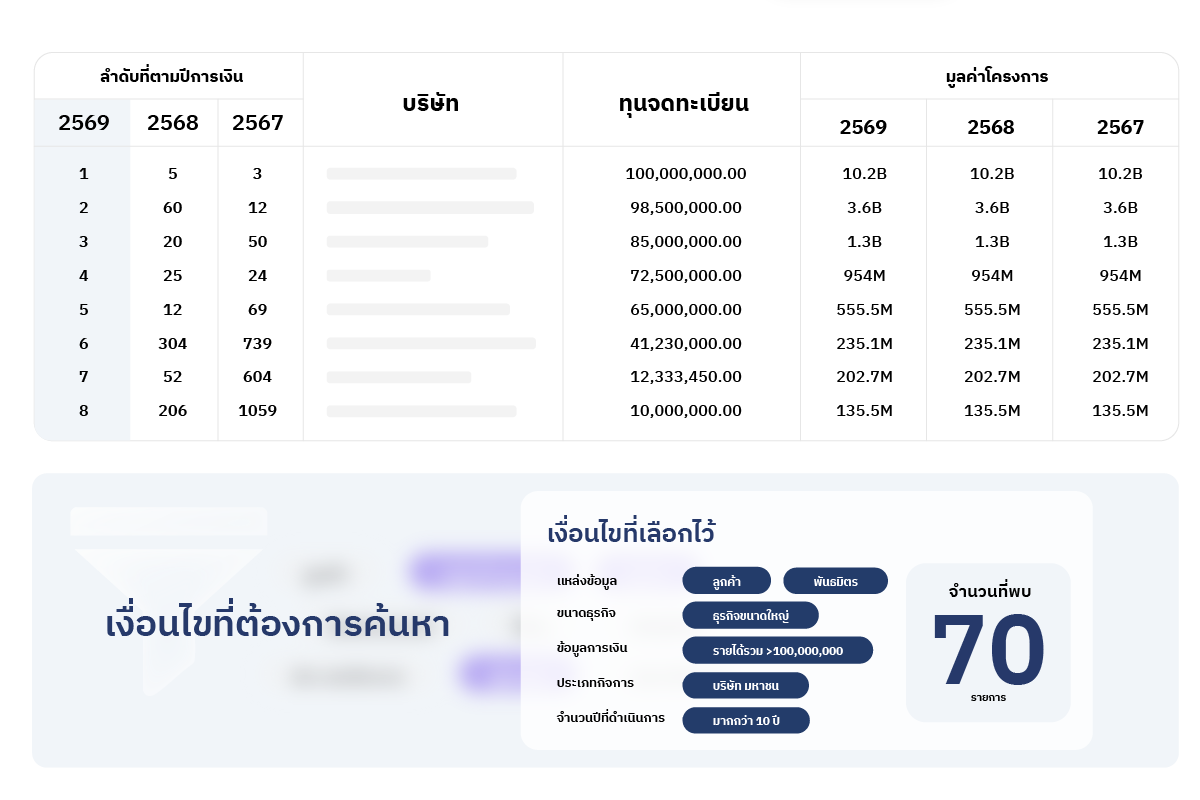
Growth Strategy มองเห็นโอกาสการเติบโตจากข้อมูลเชิงลึก
เพื่อวางแผนขยายธุรกิจได้แม่นยำและลดความเสี่ยงในการตัดสินใจระยะยาว ทำให้องค์กรมันใจในการขยายผลิตภัณฑ์หรือตลาดไหนก่อน หรือกลยุทธ์ใดให้ผลคุ้มค่า
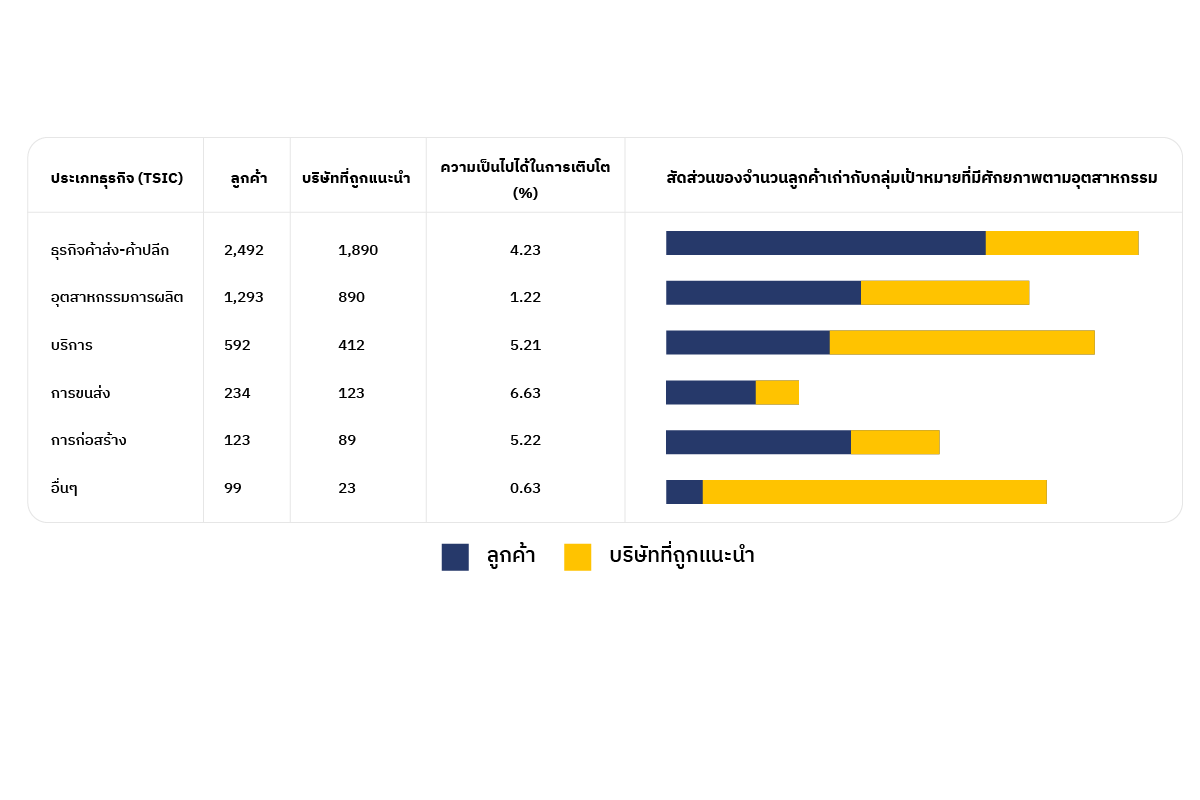
Sales & Marketing หา Lead ที่ใช่ เพิ่มอัตราปิดการขาย
ไม่เสียเวลาและโอกาสไปกับลีดที่ไม่ตรงกลุ่ม เปลืองงบทรัพยากร
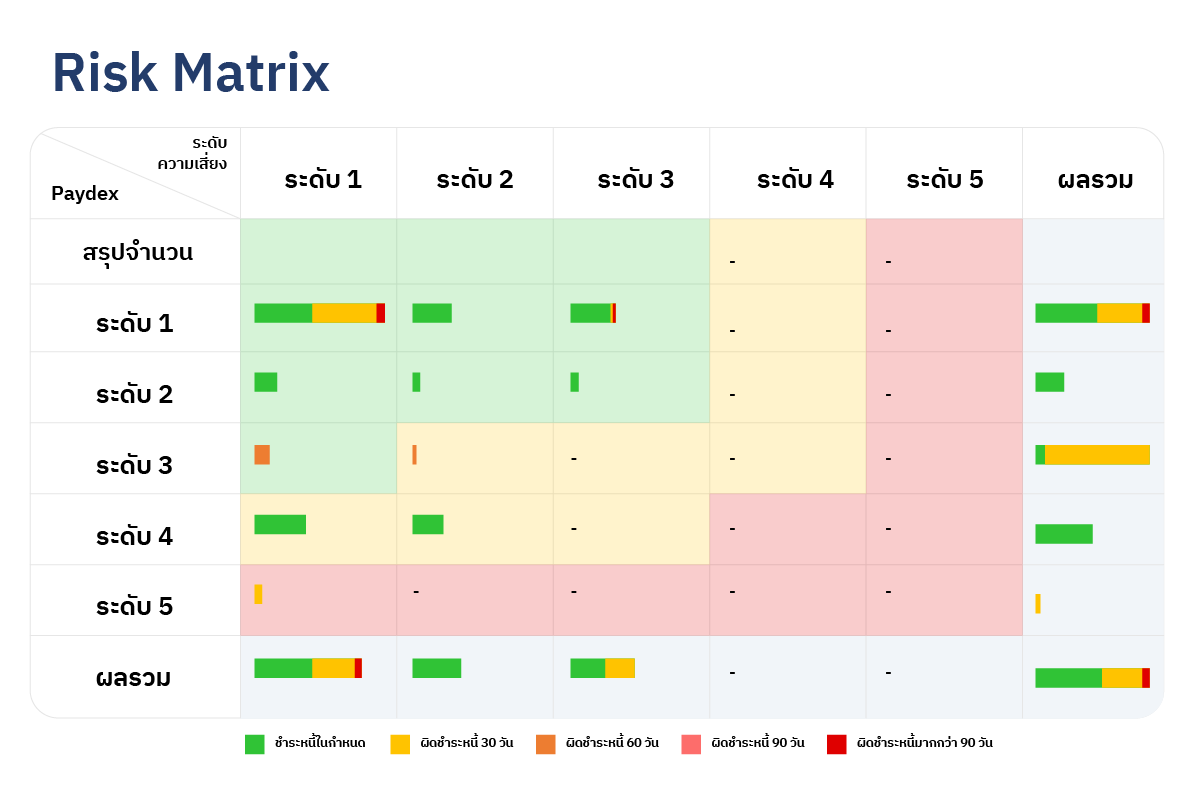
Finance & Risk ตรวจสอบสถานะการเงินและความเสี่ยงของคู่ค้า
เปิดเครดิตโดยไม่รู้ความเสี่ยงจริงของคู่ค้า เสี่ยงต่อหนี้เสียและผลกระทบทางการเงิน ตรวจสอบสถานะการเงินและความเสี่ยงของคู่ค้าด้วย Credit Score ช่วยลดเครดิตเสีย และป้องกันผลกระทบเชิงการเงินก่อนเกิดเหตุ ป้องกันเครดิตเสีย ตัดสินใจให้วงเงินอย่างมั่นใจ
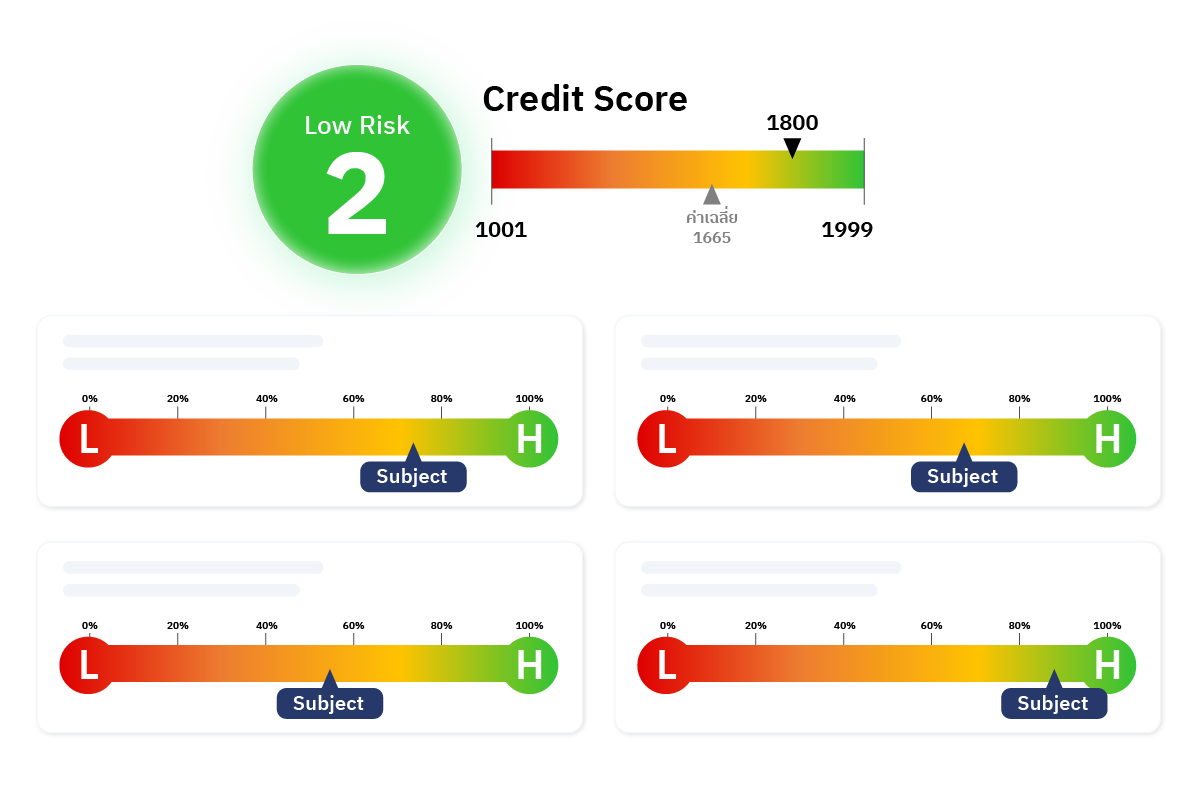
Purchasing / Procurement ลดความเสี่ยงในห่วงโซ่อุปทาน
การเซ็นสัญญากับซัพพลายเออร์โดยไม่ทราบประวัติการดำเนินงานหรือความเสี่ยงที่ซ่อนอยู่ ต้องมีการตรวจสอบซัพพลายเออร์ก่อนเซ็นสัญญา โดยตรวจสอบจากประวัติการเงิน โครงสร้างผู้ถือหุ้น ไปจนถึงประวัติการชำระหนี้ ช่วยลดความเสี่ยงที่อาจทำให้เกิดต้นทุนและปัญหาในการจัดหา
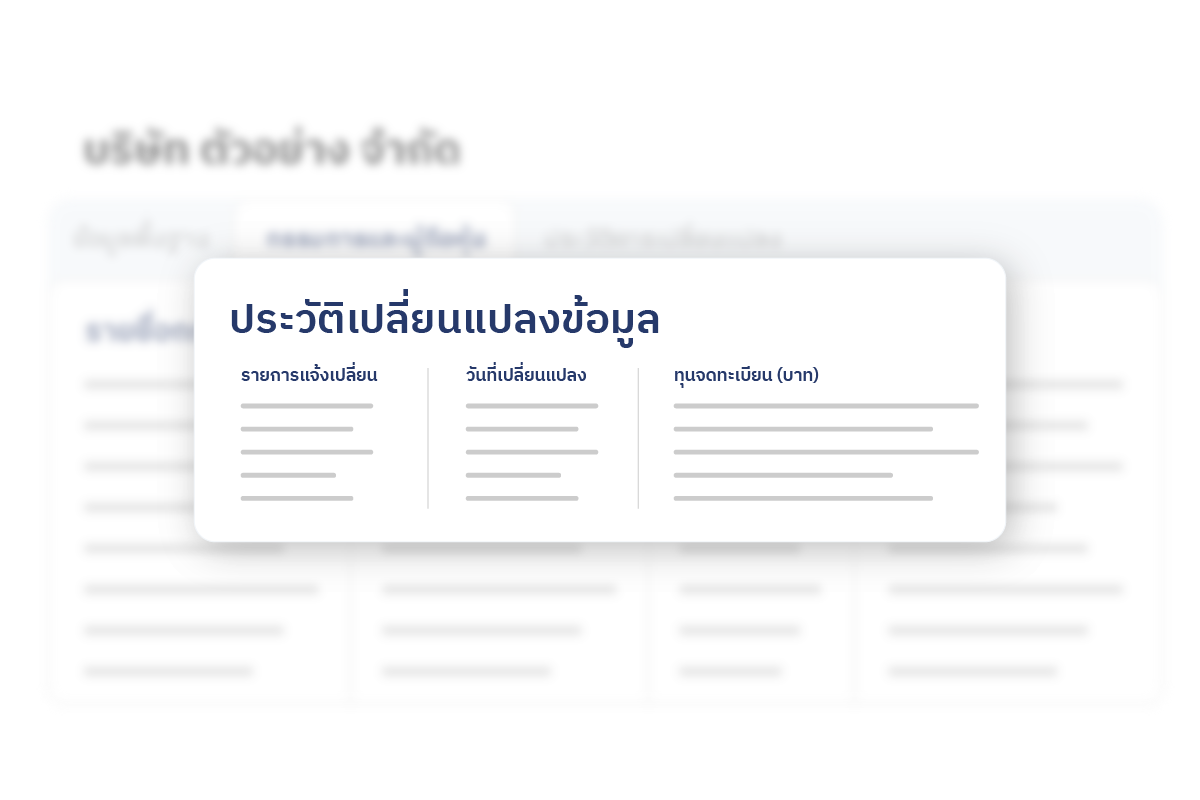
Compliance & Legal เพิ่มความโปร่งใส ตรวจสอบก่อนเสียหาย
ลดความเสี่ยงที่องค์กรอาจต้องเผชิญโทษทางกฎหมาย การเงิน หรือความเสียหายต่อชื่อเสียง หากไม่ปฏิบัติตามกฎหมาย ข้อบังคับ นโยบายภายใน หรือแนวปฏิบัติที่ดีที่สุดที่กำหนดไว้ โดยเพิ่มการรู้จักบุคคลที่สามให้มากขึ้น หาหลักฐานสนับสนุนการตรวจสอบ ป้องกันการตัดสินใจผิดพลาดครั้งใหญ่
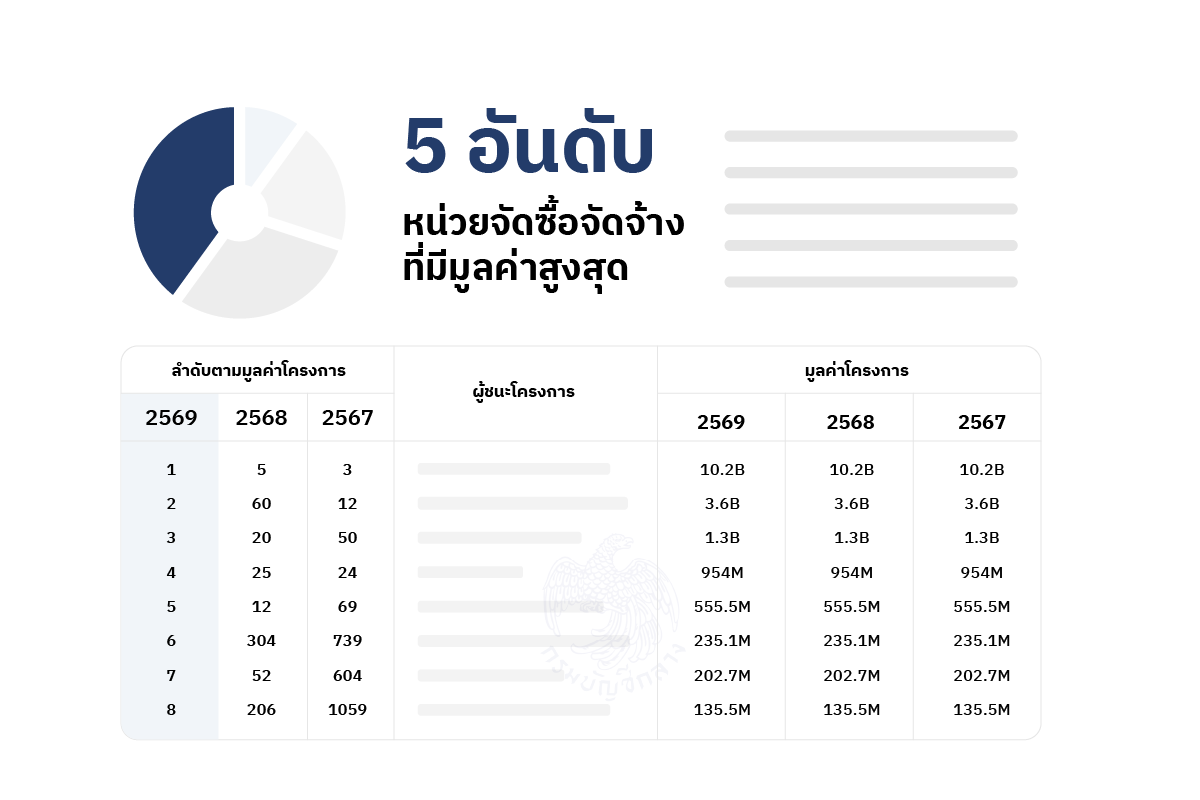
Government ค้นพบโอกาสที่มากกว่า เดินหน้าประมูลงานภาครัฐ
รวบรวมข้อมูลเกี่ยวกับโครงการจัดซื้อจัดจ้างภาครัฐ ที่ออกแบบมาเพื่อบริษัทที่เตรียมตัวยื่นประมูลโครงการภาครัฐโดยเฉพาะ ช่วยเพิ่มโอกาสในการคว้าโครงการฯ ที่ใช่ วิเคราะห์ภาวะตลาดงานภาครัฐได้ถูกทิศทาง และสร้างรายได้ให้ธุรกิจมั่นคงมากขึ้น
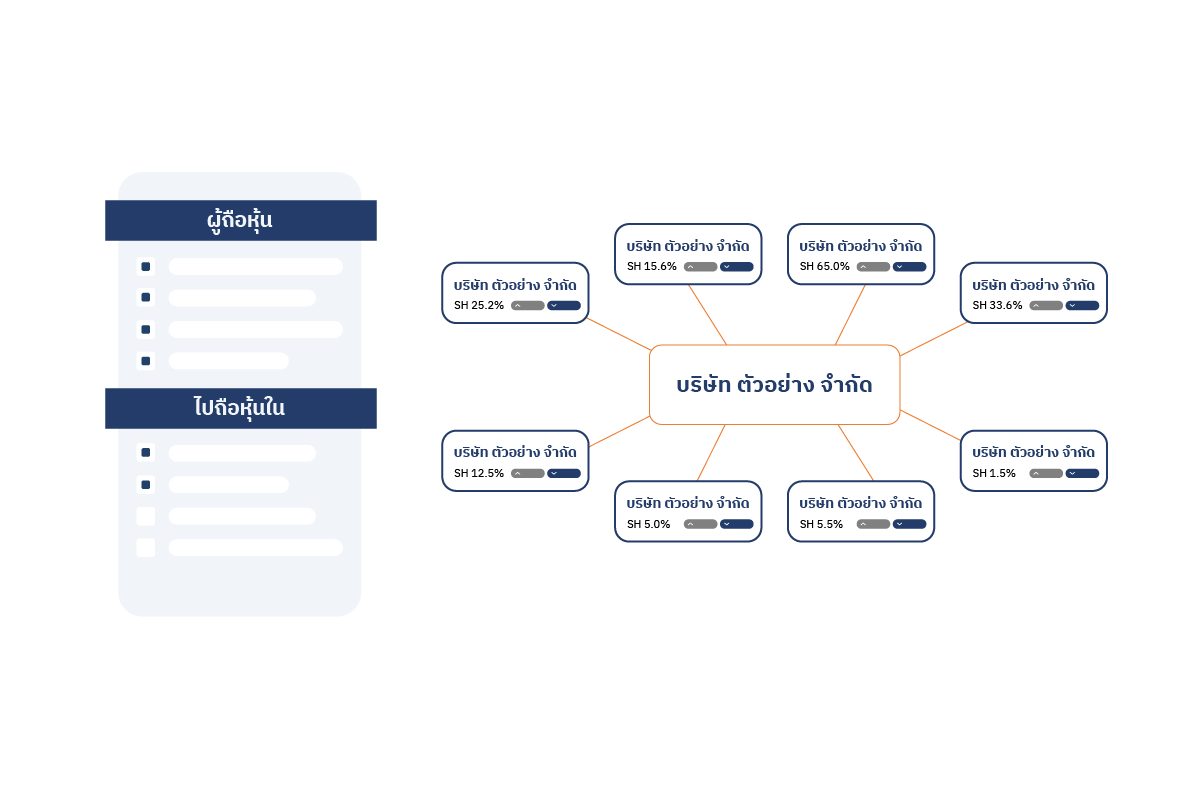
Investor คัดกรองดี เพิ่มความมั่นใจในการลงทุน
คัดกรองโอกาสลงทุนและติดตามพอร์ตโฟลิโอด้วยข้อมูลเชิงลึก เห็นความเชื่อมโยงการถือหุ้น, สัญญาณเตือนทางการเงิน และข้อมูลที่ช่วยตัดสินใจลงทุนอย่างมั่นใจ ไม่ยากต่อการมอนิเตอร์พอร์ตหรือจับสัญญาณความเสี่ยงล่วงหน้าอีกต่อไป เห็นความเชื่อมโยงได้ในภาพเดียว